Support Tickets
What are Support Tickets?
Support tickets are a system that allows members of the server to communicate directly with the desired authority through private rooms, maintaining their privacy, by pressing a button in the 📬│destek channel, rather than expressing their problems or questions in chat channels.
Appearance
There are 6 moderation group embed buttons as well as 6 special categories according to the moderation group for which the special rooms will be opened. The special channel consists of the member's name who opened the ticket and a 4-digit code.
Moderators, except for secretaries, can only see the tickets opened in their own categories, but secretaries have permission to see and intervene in all categories except for admin support.
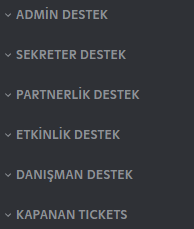
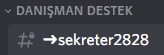
When a special channel is created, it automatically tags the person who opened the ticket and the moderators.
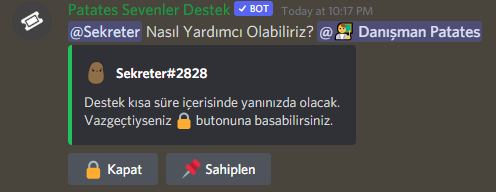
Claim
By pressing the claim button, you claim the ticket, indicating that you are dealing with it. This prevents the complexity that could arise from multiple authorities dealing with the same person.
If a ticket has been claimed, do not intervene in the ticket unless the claiming authority tags you to call you or you do not see any wrong action!
The name of the channel changes to warn other mods, and you receive a notification that you have claimed it.
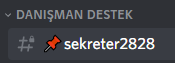
Close
When the ticket is closed, the bot offers you 3 different options. You can choose the option you want by pressing its button.
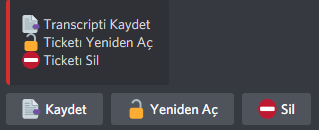
When the ticket is closed, the ticket owner receives a message via DM.
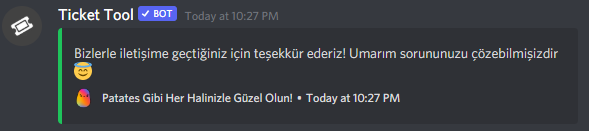
When the ticket is closed, its name changes and it is moved to the closed ticket category.
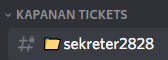
All categories' closed tickets are moved to the CLOSED TICKETS category, but only the authorities who could see the ticket when it was opened can see it in the same way when it is closed.
Save Transcript
When the ticket is saved, it is sent to the 🎫transcript_log channel in embed form. If you wish, you can click on the Transcript text to view and examine the ticket in HTML form.
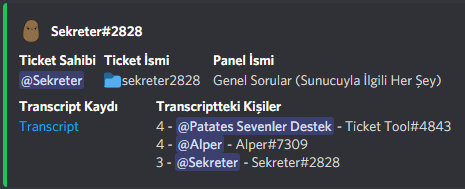
Not all authorities have the permission to view the 🎫transcript_log channel. For more information: Permissions to View Channels
Reopen Ticket
The reopen button makes a closed ticket visible again to the person who opened the ticket, and you can continue your conversation.
The ticket is removed from the closed tickets category and its name is changed as if it were a new ticket.
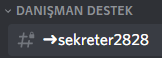
Delete Ticket
When the ticket is deleted, you will receive the warning below; there is no turning back after pressing the delete button.
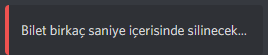
Logging
With the 📒destek_log channel, you can view every activity in the ticket system.

Tickets opened to communicate with administrators are not recorded in the 📒destek_log or 🎫transcript_log channels due to privacy reasons.
Last updated