Dashboard
Through the special server control panel of the Potates Sevenlker server, you can view your statistics such as time spent in voice channels, total messages, and many more.
A) Logging into the Dashboard


2. Then, you should allow the bot to access your Discord profile via the page you are redirected to
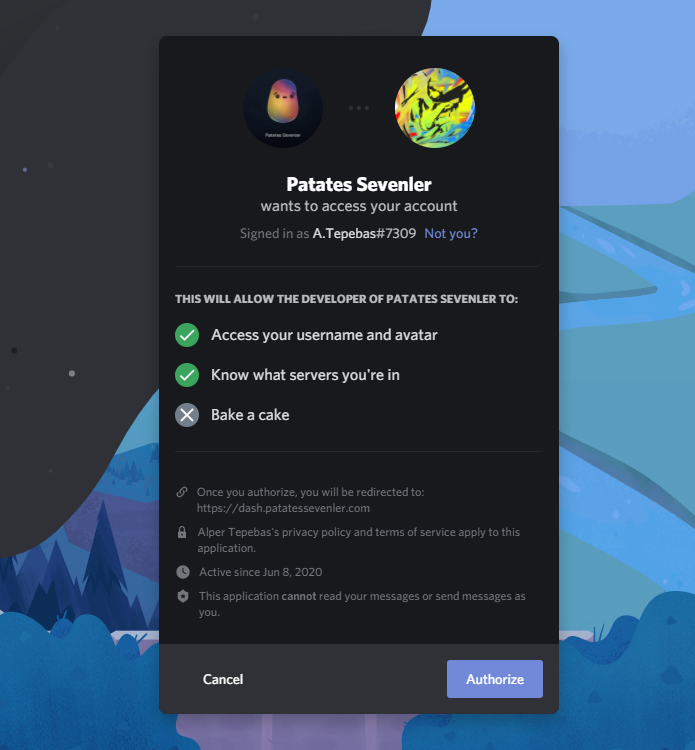
3. After logging in with your account, you will be greeted with a message like this:
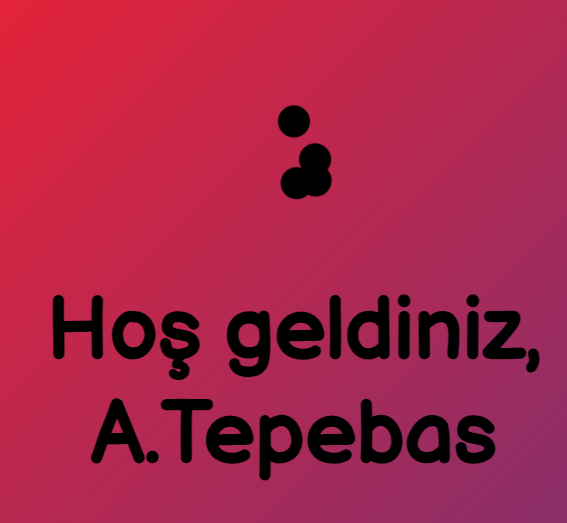
B) Using the Dashboard
1. You can view the account you have logged in with from the top left corner of the panel.

2. You can go to other pages using the menu button located at the top right corner of the panel.
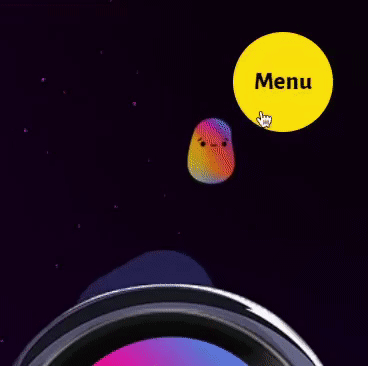

Last updated


